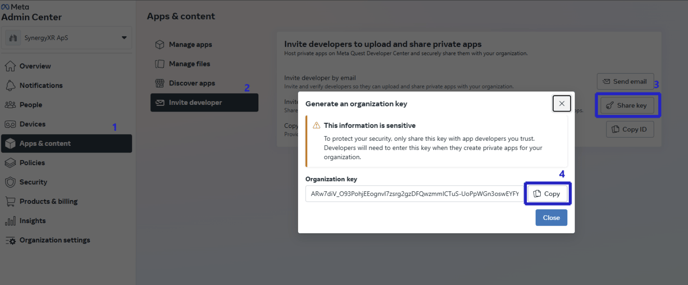Learn how you can install SynergyXR on the many different device supported.
SynergyXR is available on many different platforms - for a complete overview, please see this article: Which devices are supported in SynergyXR?
SynergyXR is available on all major app stores making it easy for users to install the applications. We have collected all relevant links in our download center but an overview is provided here as well:
Windows PC
- Microsoft Windows Store
- .msix installer from the SynergyXR Download Center
Mac
- .pkg installer from the SynergyXR Download Center
Meta Quest
- Meta Horizon Store
- .apk from the SynergyXR Download Center
- If you are using Meta Horizon Managed Services please see below.
- If you are using ManageXR please see below.
- If you are using ArborXR please see below.
Pico
- Available in the PICO Business App Store (available on-device)
- .apk from the SynergyXR Download Center
- If you are using ManageXR please see below.
- If you are using ArborXR please see below.
iOS
visionOS
ArborXR
ArborXR offers an easy way of sharing applications across organizations.

Simply share your Organization Slug with us, and we can handle updates of SynergyXR for you directly through ArborXR.
ManageXR
ManageXR Instant App offers an easy way to install SynergyXR on a variety of VR devices. Simply save the SynergyXR Instant App to your VR Content Library - add it to your Configuration - and apply the Configuration to your devices. See more details in this guide from ManageXR.
Meta Horizon Managed Services