- SynergyXR Knowledge Base
- FAQ's
- Using SynergyXR
How do I install SynergyXR on my PC?
In this article you will learn how to install SynergyXR for PC
To download and install SynergyXR for PC you need to use the below link:
Now click the button "Get" at the right:
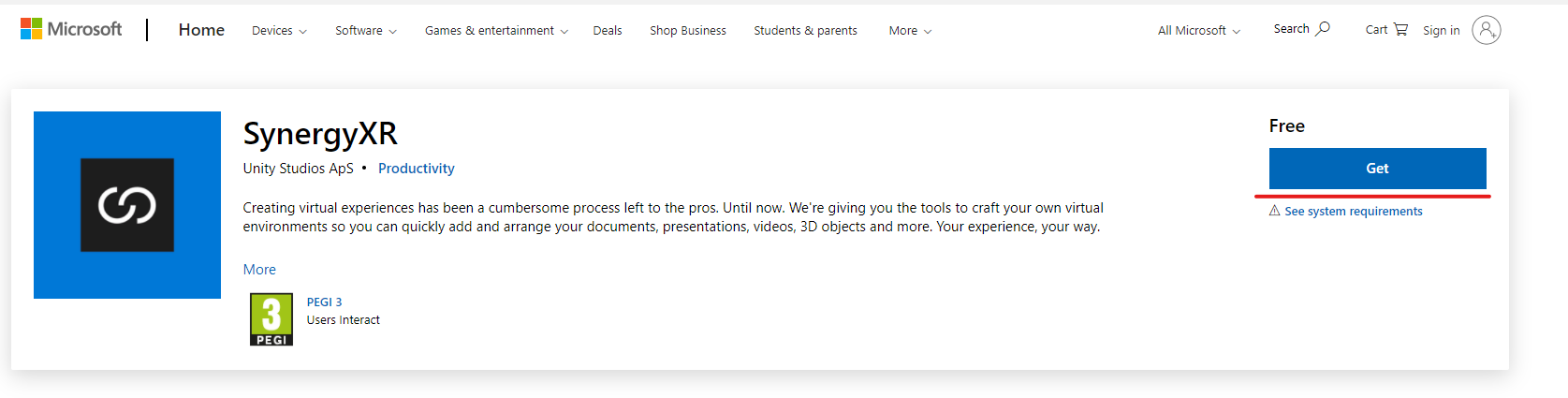
You will now be directed to Microsoft Store where you will click "Install":
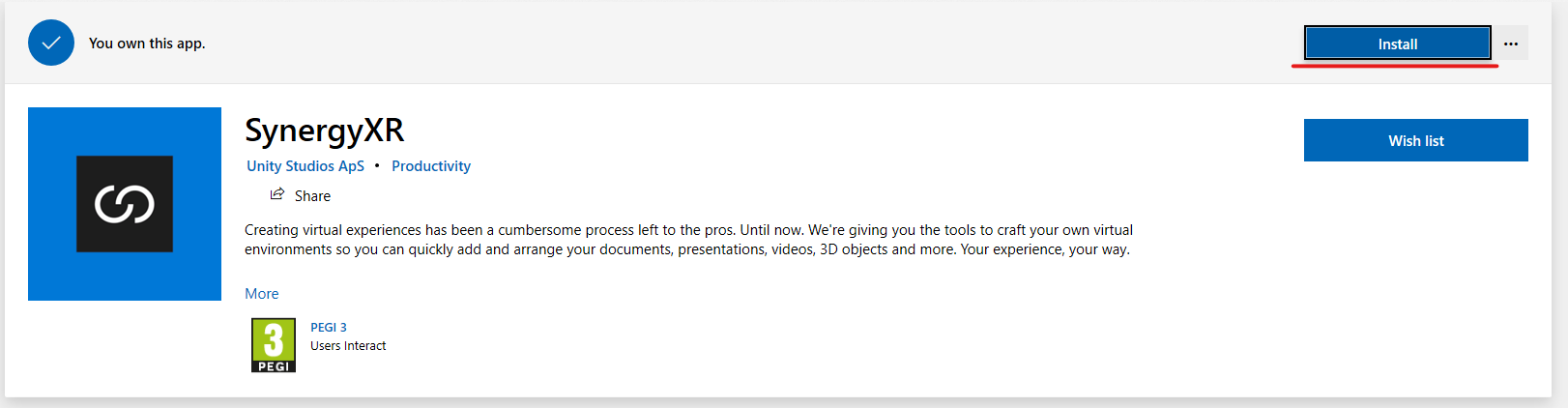
You might be asked to logon to MS Store, but this is not necessary.
Your SynergyXR application for PC is now ready to be pinned to your taskbar and ready for use.
ENJOY!